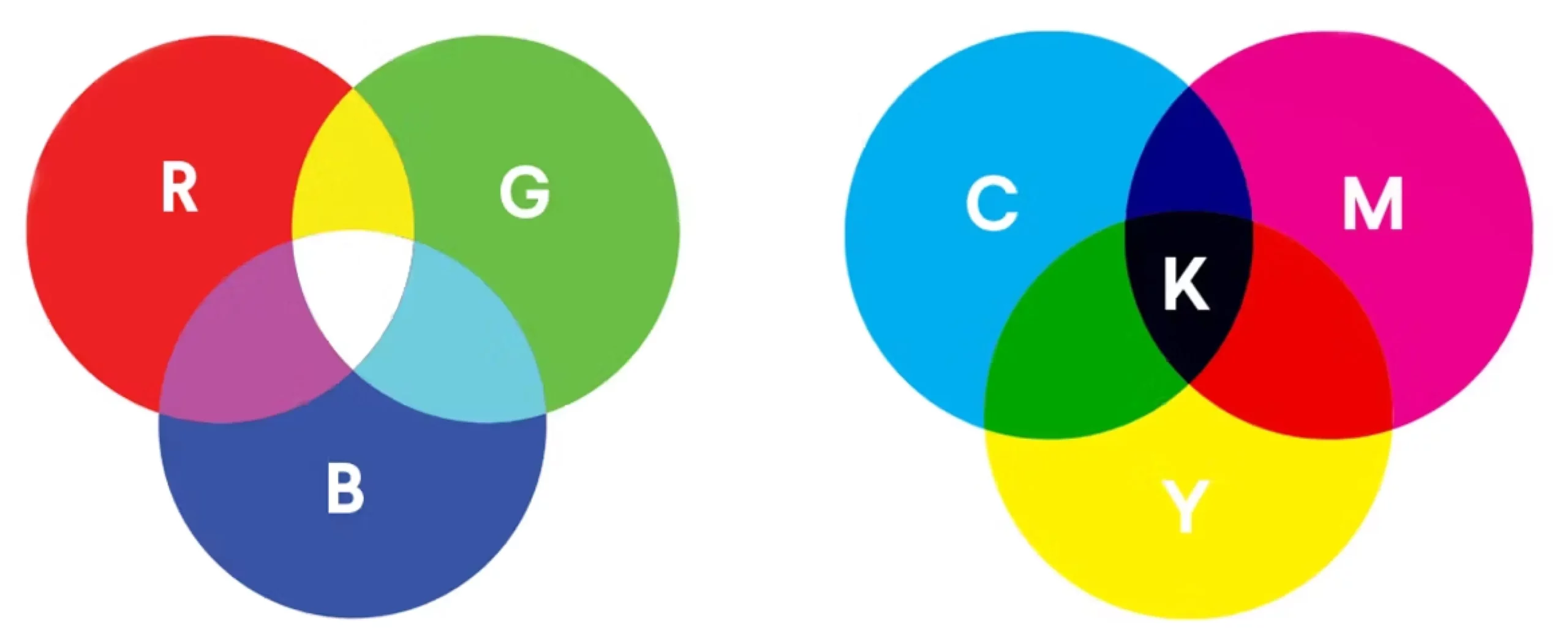Artwork Submission Guides
- Size – Design should be 100% of the size of the final print, with a few exceptions: At 300 DPI, the print can be 50% of the size of the final design. The higher the DPI, the better quality the print. This is necessary to avoid
issues with pixelation and detail loss. - Accepted File Types – We accept many different file types, including PDF, PSD, AI, EPS, Camera Raw, TIFF, SVG and JPG. We strongly recommend .eps, .ai, .svg, and .pdf, with all layers flattened.
- Fonts – All fonts and typefaces should be converted to outlines or images. If this is not possible, please let us know and provide us with the font so that we can ensure the right print.
- Color Mode – We use Pantone Matching System (PMS) and will print in CMYK. If you did not create your work in PMS/CMYK, please let us know
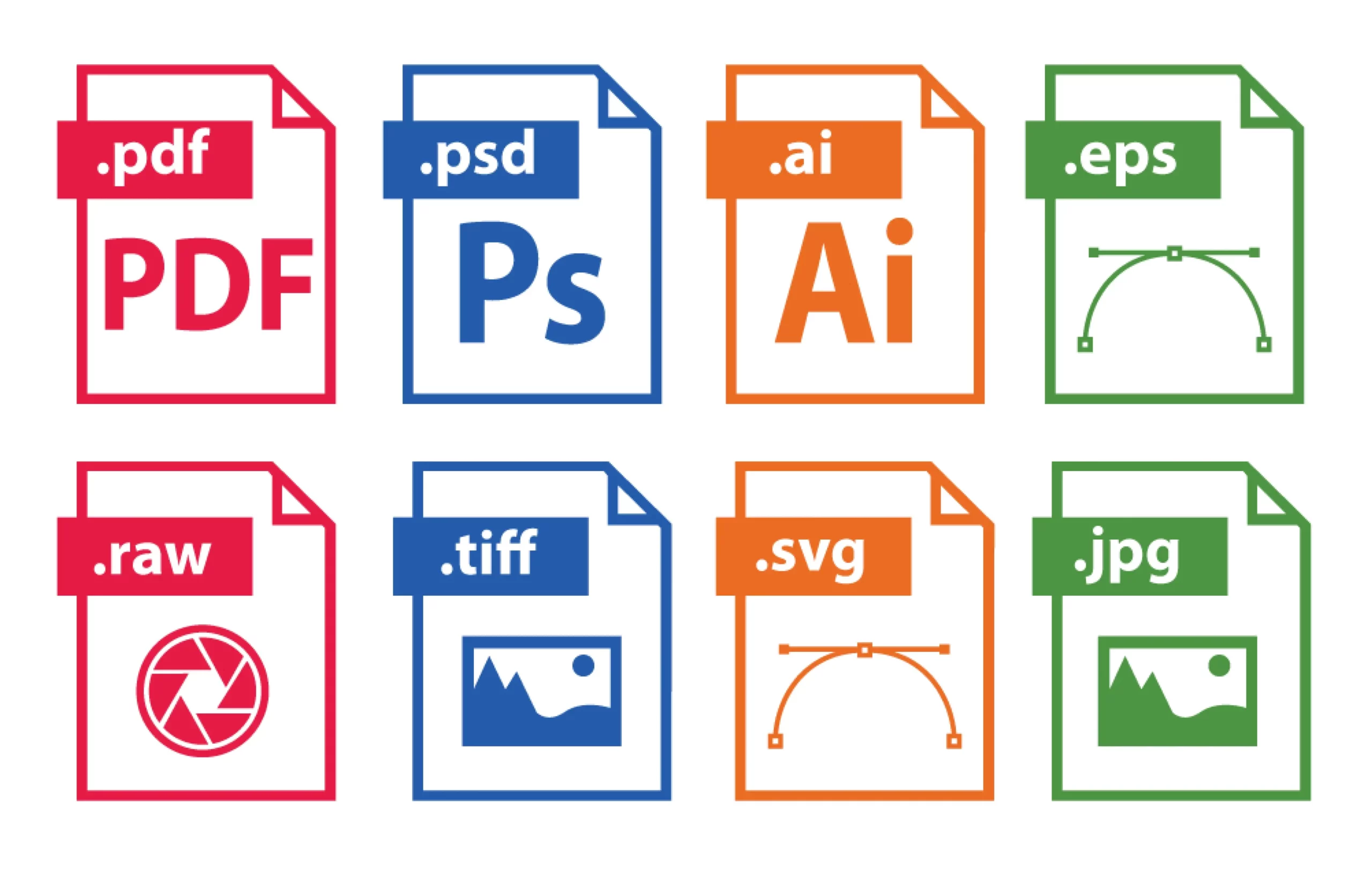

Additional Recommendations that Help to Ensure a Quality Print:
• We do not require a bleed. We will add the proper bleed area ourselves.
However, it is recommended that you have roughly 1¼” of a safety area on
banners to ensure that any hemming does not affect the final design.
• If printing in .jpg format, it is highly recommended that you consider saving the file with the highest quality settings. .jpg is one of the least reliable printing file formats. We recommend saving images as .TIFF files for best printing quality.
• We recommend using the following software applications to design your
prints: Adobe Photoshop, Adobe Illustrator, Corel Draw, and Adobe InDesign. Other software, including free software like Paint.Net, may be acceptable, but only if it is saved in the proper file format and not necessarily for certain types of prints
For more information about any of our requirements, please feel free and call us today..

Why do the printed colors look different than the colors on my screen?
In short, printers and monitors produce color in different ways. Monitors use the RGB (red, green, blue) color model, which usually supports a wider spectrum of colors. Printers use the CMYK (cyan, magenta, yellow, black) color model, which can reproduce most—but not all—of the colors in the RGB color model.
Depending on the equipment used, CMYK generally matches 85 90% of the colors in the RGB model. When a color is selected from the RGB model that is out of the range of the CMYK model, the application chooses the closest matching color. Programs like Adobe Photoshop will allow you to choose which color will be replaced; others may not. We’ll provide you with a sample print right before we print your job to ensure a “what-you-see-is-what-you-get” final product.
For those that have questions or need help, our team is more than happy to assist you with your design creation. We also have designers on staff available to make sure that your project is completed correctly. But for those that are completing the designs in-house, the following are the art work guidelines that we need to make sure the project is printed properly